Relieving Password Headaches
Atlantic-IT.net provides tools and techniques for making passwords easier to manage while improving security.
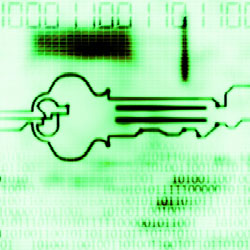 Last Friday, the accounting system required Dave to change his password since it had been more than 90 days since his last reset. Dave was rushed, trying to finish up a few things so he could get out of town for a short vacation. However, he dutifully created a new password according to the software’s requirements.
Last Friday, the accounting system required Dave to change his password since it had been more than 90 days since his last reset. Dave was rushed, trying to finish up a few things so he could get out of town for a short vacation. However, he dutifully created a new password according to the software’s requirements.
Now it’s Wednesday. Dave is back in the office and can’t for the life of him remember the new password. He tries every combination he can think of until he’s locked out of the software for too many login attempts. Now he has to call the help desk so he can gain access to the application and do his job.
It’s not known how many situations like these play out in offices large and small each workday. It is known that almost one of every three calls placed to a help desk is related to forgotten passwords. Password resets cost organizations a tremendous amount of money, both in IT support time and lost productivity as workers wait for help.
“At Atlantic-IT.net, we assist customers with password resets every day, and are happy to do so. We also recognize that customers would rather not have to call us,” said Krystal Triumph, IT and Telecom Advisor, Atlantic-IT.net. “That’s why we offer tools and techniques that make password management more efficient while encouraging strong security.”
The Weak Password Risk
The Yahoo! data breach that compromised the passwords of at least 500 million users is only the latest if perhaps the largest cybercrime incident. The fallout could be far from over, as some experts are suggesting that between 1 billion and 3 billion Yahoo! accounts may have been compromised. That’s especially bad news for users who recycle the same passwords for multiple accounts.
“The Yahoo! incident is an incentive to review your organization’s password policies and ensure that your team is following best practices,” Triumph said. “It’s important to use strong passwords of at least eight and ideally 12 characters, and use a different password for each website and application. Passwords shouldn’t be written down or shared.”
These best practices can be a tall order given the growing number of applications and services that employees use today. Users may have separate credentials for network access, in-house systems, cloud-based services and mobile tools, making it difficult to come up with a complex password for each account — and then remember them all.
“We certainly understand the temptation to reuse the same simple passwords over and over. But it’s extremely important that you don’t. Hackers are out there actively trying to gain access to systems, and weak passwords are easy to break. Things like ‘123456’ and ‘password’ are not going to protect your systems,” said Triumph.
Smart Solution
That’s why Atlantic-IT.net recommends the use of a secure password manager for organizing credentials. These tools store usernames and passwords in a database that’s encrypted for security. A single, master password is then used to access the database and manage the credentials.
“There are a number of password managers available. We often recommend LastPass and DashLane, which have free versions for a limited number of devices and premium versions for unlimited devices and additional features. LastPass also has an enterprise version with centralized administration and other capabilities,” Triumph said.
“These tools will automatically fill in usernames and passwords for you when you visit websites for which you have stored credentials — you don’t even have to copy and paste. They also recognize when you enter credentials for a site that is not already stored in the database and ask you if you want to store those credentials.”
A password manager would have solved Dave’s problem, automatically storing his new credentials so that he could get right to work rather than having to call for help.
“It’s all about balancing efficiency and security,” said Triumph. “With a password manager, you can create a different strong password for every application and website and not have to worry about remembering them. Then when the next security breach happens and passwords are exposed, you can feel confident that your systems won’t be affected.”
Atlantic-IT.net Gives You Control over Your Password Resets and Updates
You asked for it, and Atlantic-IT.net listened!
Introducing Hawkeye Password Gateway, a new web-based portal that allows you to control your password updates and resets. This automated solution lets you know when your password is about to expire and walks you through the update process step-by-step. It will also help you reset your password should you get locked out of our system.
Our new password management portal is:
- Efficient — you can manage your passwords quickly and easily without calling our Support Center
- Flexible — you gain the liberty of managing your passwords whenever it’s convenient for you
- Scalable — the starter solution is available to Atlantic-IT.net Comprehensive and Elite clients at no charge for up to 50 employees
At Atlantic-IT.net, we are continually looking for ways to enhance the services we offer. We believe you’ll find our Hawkeye Password Gateway portal to be a convenient and time-saving tool.





