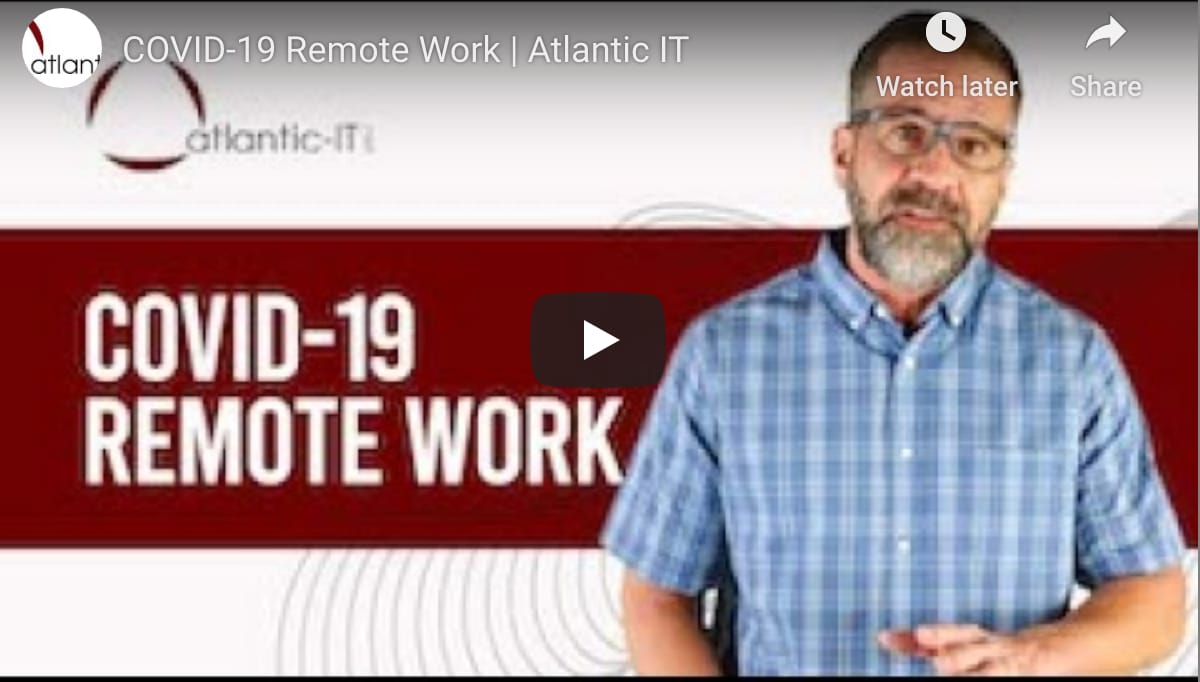
How to Work Remotely During the Coronavirus Pandemic
How to Work Remotely During the Coronavirus Pandemic
Across the United States, Shelter-in-Place or Stay-at-Home Orders Are Forcing Businesses to Embrace Remote Work. Here’s How to Properly Work from Home.
The world is changing at an incredible rate right before our eyes. The coronavirus pandemic is altering the way we live, work, and operate, especially when it comes to the way employees collaborate and serve customers. Remote access isn’t a new concept, but for many, it’s an unfamiliar concept that is quickly becoming a requirement. In a world of social distancing, remote access is a necessity. Working from home has the potential to become the new norm sooner rather than later.
Remote Access Tools Let You Get Part or All of Your Work Done Without EVER Entering the Office… But How Do You Get Started? And What About Face-to-Face Interactions?
Some will argue that face-to-face interactions are essential for businesses, and while we don’t disagree, technology can help there as well. Here are a few considerations to keep in mind when it comes to remote work:
- Which employees can work from home? Write out a list of employees that can perform their responsibilities from home rather than the office.
- Do those employees have the right technology in place? They will need a desktop or laptop, as well as a mobile device, head-set, and webcam.
- Are you prepared with an adequate network, internet service, and cloud solutions? Make sure all three can handle a surge of remote workers.
- Do you have the correct licensing for servers and firewalls? This is key to ensuring all remote workers can access applications and/or services.
- Do you have enough storage and licenses for applications? Each employee will need a license and enough storage to manage their data.
- Have you identified what information is sensitive? It’s important to avoid accessing sensitive information from home if it’s not necessary.
- Do you have multi-factor authentication and encryption in place? For sensitive information that needs to be accessed, make sure that access is safeguarded.
- How will you continue to make and receive phone calls? A VoIP business phone is an excellent option to let employees make and receive calls over the internet at home.
- Do you have a video conferencing and collaboration solution in place? Microsoft Teams, for instance, is an excellent solution for handling all aspects of collaboration.
Our Recommendations for Enabling an Efficient and Secure Remote Workforce…
Those transitioning to a remote workforce must take the right steps, follow best practices, and make the most of the digital tools available to them. Atlantic-IT is working hard to transition many of our clients to remote work. Here are our recommendations:
- Assess the situation first and foremost to ensure employees have the devices they need, alongside an adequate internet connection to keep them working productively and enable reliable access to data, applications, and resources.
- Make any necessary investments into hardware, such as firewalls, VPNs, and other equipment designed to make remote work more secure against threats. You may also need to purchase upgraded internet packages and/or data plans.
- Sort out collaboration tools and line of business applications as soon as possible. Microsoft Office 365 is a great place to start, but don’t forget about cloud-based ERP systems, CRM systems, accounting systems, etc.
- Create and enforce a cybersecurity policy that includes awareness training, password best practices, and other important areas designed to keep security top of mind for your team.
Get in Touch with Atlantic-IT to Get Started with Remote Work. Call {phone} for More Information.





